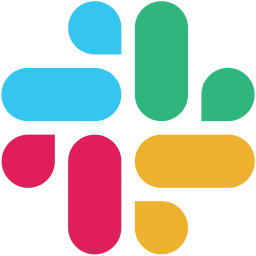 Sarcastic White for Slack
Sarcastic White for Slack
Sarcastic White is a theme for Slack that changes the original appearance to a dark blue-ish look and feel. We've created the theme with a clean and uncluttered design pattern in mind, to achieve optimal focus and readability for code, syntax highlighting and UI components.
Install Sarcastic White
- From your desktop, click your profile picture in the top right.
- Select Preferences.
- Click Themes.
- Below Colors, click Create a custom theme.
- Paste
#161E2F,#F0F0F0,#94B7E1,#171423,#5E82AC,#FEFEFE,#94B7E1,#D9534F,#171423,#FEFEFEin the textfield labelled "Copy and paste these values to share your custom theme with others".
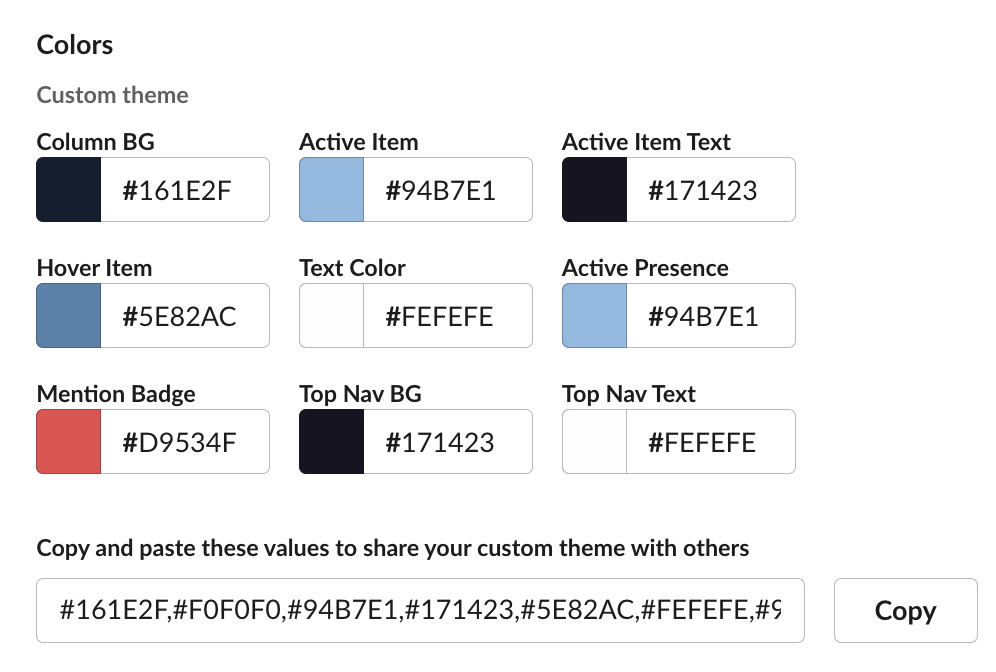
Refer to the Slack documentation for more info on custom themes.